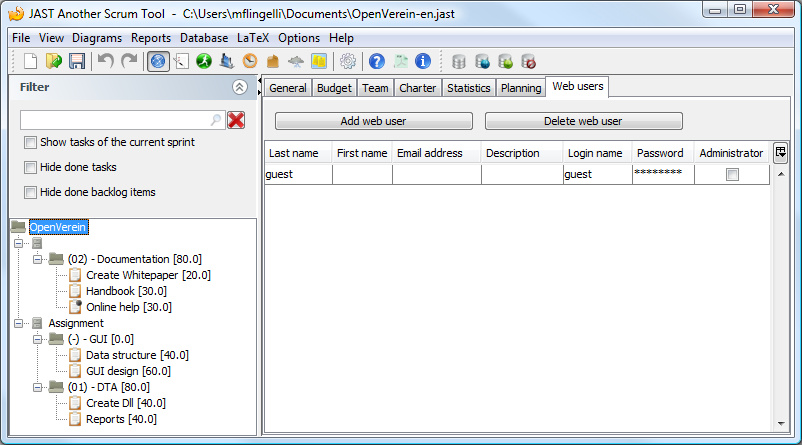If you use the application JAWS (JAST web server) it is possible that other persons than team members should have access to the product backlog. In this case you add web users. If you add a web user and don't select the option this user will one have reading access to the items in the product backlog.
![[Important]](common/images/admon/important.png) |
Important |
|---|---|
|
A chosen login name has to be unique within the team and the web users. There can't exist a
team member named |
![[Note]](common/images/admon/note.png) |
Note |
|---|---|
|
This tab is only relevant if you want to use the web application JAWS. |