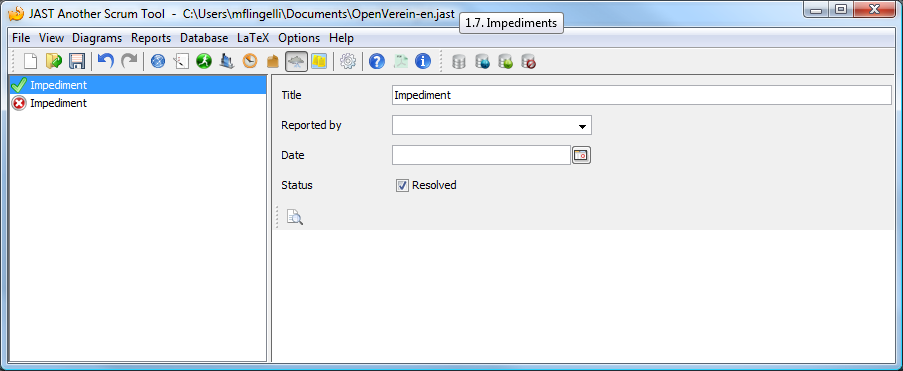You can show the impediments by selecting → in the menu bar or clicking the symbol
 in the tool bar.
in the tool bar.
You can insert new impediments by clicking the right mouse button in the left view and selecting
Add impediment or pressing the key Ins. Impediments that are done
are marked with a green check mark. Not solved impediments will be marked with a white cross on red
background.
The default title of the impediments can be changed in the option settings dialog in the tab
Default values. The title of newly created impediments is the default value. The
title of an impediment must not be unique in contrast to the topic of a backlog item or the title of a task.
No number will be automatically appended to the title of an impediment.